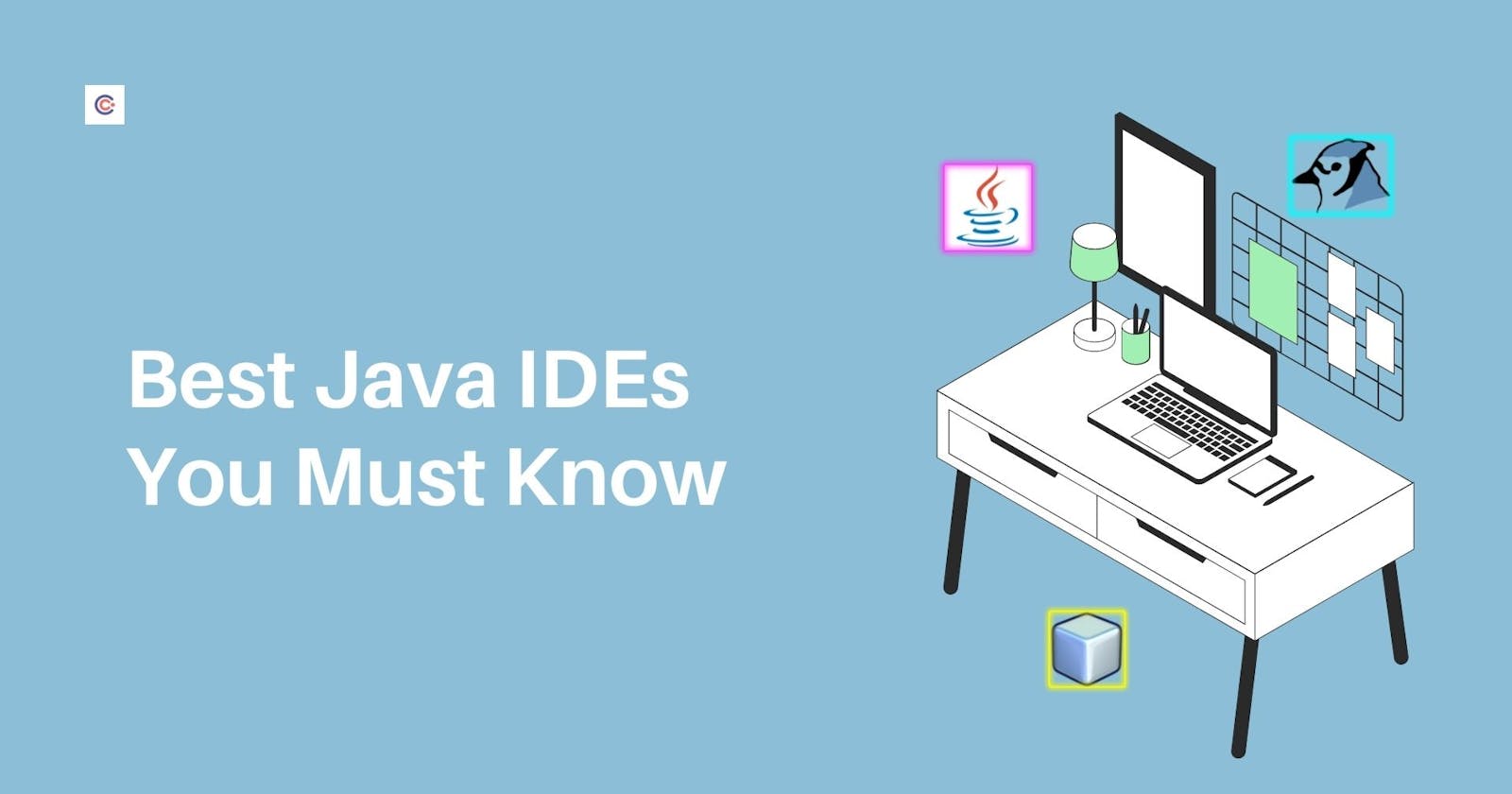12 Best Java IDEs You Can Use In 2021
Want to learn Java? Here is a list of some of the best Java IDEs to kickstart your programming journey.
Java is one of the elite programming languages widely used to develop robust enterprise applications, web applications, and mobile apps. It is possible to work with Java using a variety of free IDEs. Besides Eclipse, IntelliJ IDEA, and NetBeans, there are numerous other IDEs for developing Java-based applications.
Learning Java helps you in obtaining valuable core Java skills.
Whether you’re looking for a new Java IDE or one to learn with, here are some of the best IDEs to help with Java.
1. Eclipse
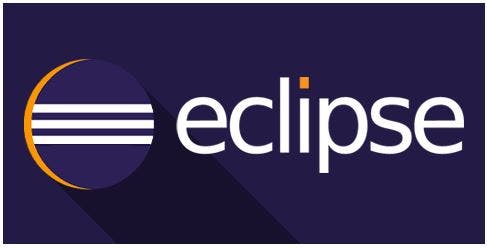 One of the big three Java IDEs, Eclipse, is dedicated to Java programming. This modern integrated development environment is available in both desktop and cloud editions. The Eclipse Cloud Edition (Eclipse Che) allows programmers to create applications using a web browser.
One of the big three Java IDEs, Eclipse, is dedicated to Java programming. This modern integrated development environment is available in both desktop and cloud editions. The Eclipse Cloud Edition (Eclipse Che) allows programmers to create applications using a web browser.
There is a PDE (Plugin Development Environment) for Java developers who want to develop specific functionality for Eclipse. Eclipse boasts powerful tools for charting, modelling, reporting, and testing. Some key features include:
- a development environment,
- interfaces for embedding into host environments,
- a runtime core,
- a collection of libraries,
- interfaces to third-party solvers.
2. IntelliJ IDEA
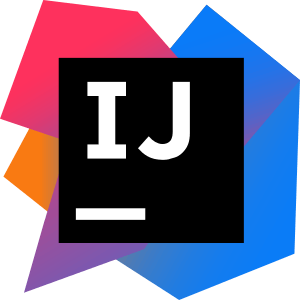
IntelliJ IDEA, one of the big three Java IDEs, boasts cross-language refactoring and data flow analysis features to help Java developers dig deeper into the code. Other than Java, it also provides support for other JVM-based programming languages, such as Kotlin.
Two editions of this program are available; one is an Apache 2 Licensed community edition, the second one is a proprietary commercial edition. Some key features include:
- Inspections and quick-fixes
- Detecting duplicates
- Data flow analysis
- Smart completion
- Chain completion
- Cross-language refactorings
- Language injection
- Static members completion
3. Netbeans
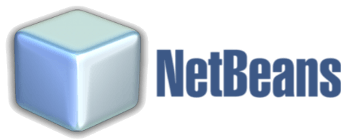
NetBeans is also one of the three big names in Java development environments. It is a free official IDE for Java 8, which provides Java developers with powerful tools and features to build desktops, mobile, and web applications.
NetBeans offers a GUI Builder for Java SE that allows developers to design and build GUIs. Moreover, this Java IDE is available in 28 different languages. Some key features include:
- Code converters
- Batch code analyzers
- Static analysis tools
- Cross-platform support
- NetBeans Profiler
- Visual debugger
- Code editor
- Multiple language support
- Project management
4. Visual Studio Code
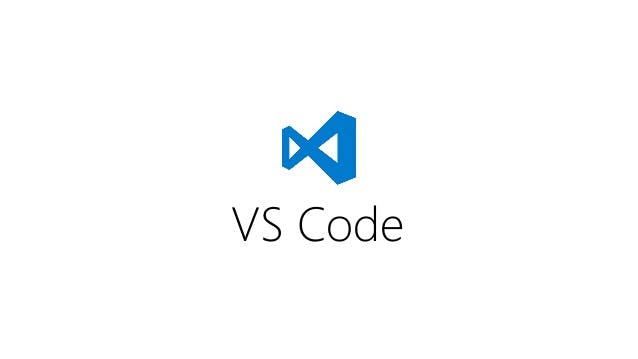
The Visual Studio Code is a feature-rich code editor developed by Microsoft for Windows, OS X, and Linux. Moreover, it includes debugging and intelligent code completion based on variables, functions, and imported modules. Some key features include:
It allows you to debug code from the editor.
Always on IntelliSense
It provides extensions to add new languages, themes, debuggers to gain the asset of supplementary services.
It offers Smart Code completion based on variable types, imported modules, and function definition.
How to use:
Install the Coding Pack for Java, which includes Visual Studio Code, the Java Development Kit (JDK), and essential Java extensions, to get started quickly. Using the Coding Pack, you can create a new development environment or update an existing one.
5. JCreator
 JCreator is another lightweight Java IDE developed by Xerox Software. The interface of JCreator is remarkably similar to Microsoft's Visual Studio. It is available in three distinct versions; Lite Edition, Pro Edition, and Life-Pro Edition.
JCreator is another lightweight Java IDE developed by Xerox Software. The interface of JCreator is remarkably similar to Microsoft's Visual Studio. It is available in three distinct versions; Lite Edition, Pro Edition, and Life-Pro Edition.
JCreator's paid version comes with Ant support, code wizards, and a debugger. In contrast to leading Java IDEs, JCreator lacks advanced features. However, it is small and fast, making it an ideal choice for beginners. Some key features include:
- Java Console
- Integrated CVS
- Code Refractory
- File Splitter
- JDK Tools
- Code Completion
- JDK Profiles
- Code Identifier
- JDK Debugger
- Mounted Projects
- Intelligent Docking Assistants
- Color Syntax Selection
- Word Completion
- Full-Screen Mode
- Docked Toolbars & Workspaces
6. BlueJ
 BlueJ is an IDE for Java programming, developed mainly for educational purposes. However, it is also suitable for small-scale software development. Although designed for beginners, BlueJ gets widely preferred by Java veterans.
BlueJ is an IDE for Java programming, developed mainly for educational purposes. However, it is also suitable for small-scale software development. Although designed for beginners, BlueJ gets widely preferred by Java veterans.
The BlueJ Java IDE allows developers to call methods on objects, inspect object values, and pass objects as parameters. Some key features include:
- Code Pad
- Object Bench
- IDE interface
- Runs on multiple platforms.
- Runs without USB stick installation
- Designed for teaching
- Scope coloring
- Interaction among objects
7. (Oracle) JDeveloper
 Oracle's JDeveloper is a freeware Java IDE that offers an integrated development framework with many features and several visual development tools. Therefore, JDeveloper helps developers manage the development cycle, from coding to designing, debugging, optimizing, profiling, and deployment.
Oracle's JDeveloper is a freeware Java IDE that offers an integrated development framework with many features and several visual development tools. Therefore, JDeveloper helps developers manage the development cycle, from coding to designing, debugging, optimizing, profiling, and deployment.
Oracle JDeveloper can integrate with the Oracle Application Development Framework (Oracle ADF) to simplify application development. Some key features include:
- Oracle Fusion Middleware
- Full Database Development Environment
- Full Development Lifecycle Management
- Java SE & Java EE Environments
- Web & Mobile App Development
- Visual & Declarative Editors
- Drag-and-Drop Function
- Visual HTML 5 Editor
8. DrJava
 DrJava is a lightweight Java Integrated Development Environment maintained by the JavaPLT group at Rice University. It was built specifically for beginners and students due to its remarkably clutter-free interface.
DrJava is a lightweight Java Integrated Development Environment maintained by the JavaPLT group at Rice University. It was built specifically for beginners and students due to its remarkably clutter-free interface.
DrJava offers auto-completion, automatic indentation, brace matching, commenting, and syntax coloring for advanced programmers. Some key features include:
- Allows documentation generation via JavaDoc feature
- Offers JUnit test facility for the apps
- REPL feature for interactively evaluating Java expressions and statements
- Clutter-free GUI
- No initial setup required
- Suitable for quick troubleshooting and testing
9. Greenfoot
 Greenfoot was intentionally designed with an educational approach for high school and university students. This Java IDE allows you to develop two-dimensional graphical applications, including simulations and interactive games.
Greenfoot was intentionally designed with an educational approach for high school and university students. This Java IDE allows you to develop two-dimensional graphical applications, including simulations and interactive games.
With Greenfoot, users can visualize fundamental abstractions and concepts related to object-oriented programming, including class-object relationships, methods, object interaction, and parameters. Some key features include:
- Code completion
- Teacher Resources
- Scope highlighting
- Programmer Resources
- Simple Programming IDE
- Real Java Code
- Interactive Visual World
- Debugger
10. jGRASP
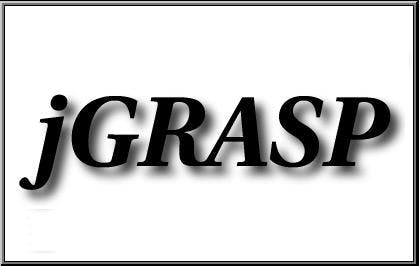 jGRASP is without a doubt one of the best lightweight IDEs for Java. Besides providing an integrated debugger and a workbench for Java developers, jGRASP allows the generation of complexity profile graphs and UML class diagrams.
jGRASP is without a doubt one of the best lightweight IDEs for Java. Besides providing an integrated debugger and a workbench for Java developers, jGRASP allows the generation of complexity profile graphs and UML class diagrams.
The lightweight Java IDE can generate both static and dynamic visualizations of source code and data structures. Some key features include:
- Easy to learn with solid documentation
- Offers plugins for Junit, Find Bugs, check style, etc.
- Automatically generates software visualizations
- Useful source code editor for non-Java languages
11. MyEclipse
 MyEclipse is a proprietary IDE created and maintained by Genuitec build on top of the Eclipse platform. It contains various tools, which you can use for both web development and Java app development.
MyEclipse is a proprietary IDE created and maintained by Genuitec build on top of the Eclipse platform. It contains various tools, which you can use for both web development and Java app development.
Besides providing HTML, Angular, TypeScript, and JavaScript, MyEclipse supports application server connectors and database connectors. Some key features include:
- Code Live with Live Preview
- Angular-CLI Integration
- Syntax Highlighting
- Java EE Development
- Database Visualization
- Spring Tooling with Bean Tooling and Scaffolding
- Web Development
- Intelligent Content Assist
- Source Refactoring and Formatting -WebSphere Connectors with RAD Migration
12. Spring Tool Suite
 Spring Tool Suite is an Eclipse-based development environment that allows developers to create Spring applications. This tool will enable us to deploy, run, and analyze our application in an easy-to-use environment, validate it, and offer quick fixes for the application. Some key features include:
Spring Tool Suite is an Eclipse-based development environment that allows developers to create Spring applications. This tool will enable us to deploy, run, and analyze our application in an easy-to-use environment, validate it, and offer quick fixes for the application. Some key features include:
- Easy to use Integration
- Faster Spring Code Navigation
- Smart Code Editing
- Runtime Information in Editor
It's highly recommended to learn Spring development in 2021.
If you have made it this far, then certainly you are willing to learn more. Here are some more topics that we think will be interesting for you.