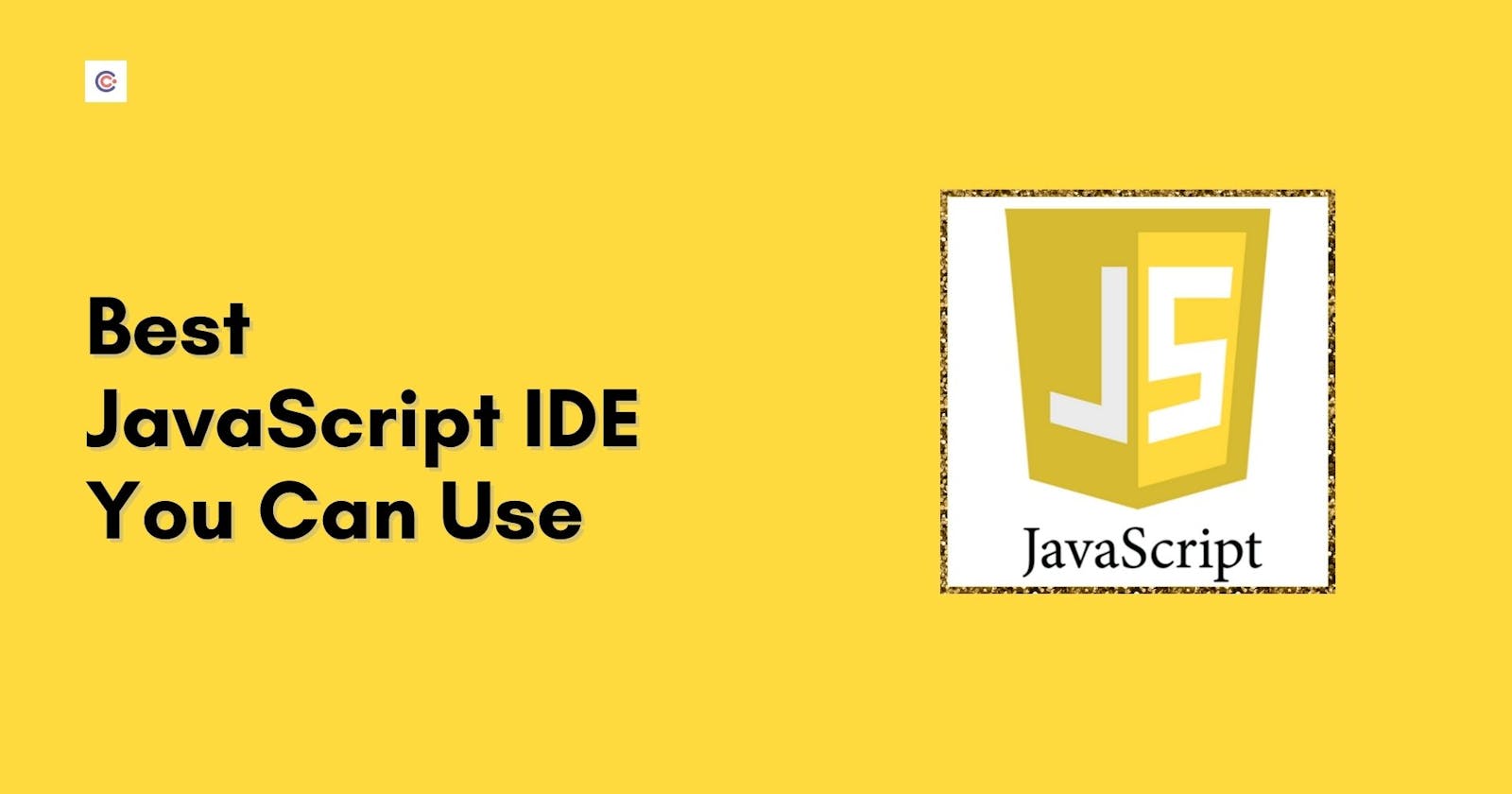9 Best JavaScript IDEs and Code Editors To Use In 2021
If you are looking for Javascript IDEs, I have compiled a list of some of the best JS IDEs for your programming journey.
JavaScript is a well-known web programming language that works exceptionally well with CSS and HTML to develop powerful front-end applications. With the introduction of NodeJS, the high-level, interpreted programming languages expanded their reach to back-end development, which led to a surge in developing a diverse range of JavaScript frameworks, IDEs, and source code editors.
Highly recommended best ES6 tutorials is a great way to begin coding in Javascript.
Which is the best JavaScript IDE? What should I choose?
As we know, finding the best JavaScript IDE is challenging or nearly impossible. So, before choosing any random IDE, you must always be aware of its user competence, set of features, and personal preferences. Because selecting the best JavaScript IDE is like choosing the right tool for the right job. But, don't worry, we have got you covered.
The following are my top 9 picks for JavaScript IDEs in 2021:
1. Atom

For JavaScript development, the Atom code editor is a popular choice. It is both free and open source. Atom is an easy to install cross-platform tool, which offers a significant speed gain and is entirely free to use.
Atom IDE is a set of optional packages designed to make Atom more like an IDE. Thanks to Electron and TypeScript language package, it is fully compatible with JavaScript and CSS, and Node.js.
Features:
- Integrated Package Manager
- Easier Code Navigation
- Command Palette
- Find and replace text quickly in the document as you type.
- You can find, preview, and replace text typed in a file or over the entire project.
2. Microsoft Visual Studio

With Microsoft Visual Studio, developers can create programs compatible with Microsoft Windows and websites, Web services, and applications. It supports several programming languages and can support virtually any language as long as it provides a dedicated language service for that language. With Visual Studio, you can create both native codes and managed code.
Features:
- Cloud storage
- There is a free version known as Community Edition.
- The environment works well with many tools in C# and JS.
- It works best for development on any platform, not to mention .Net and C#.
- There are resources for independent developers throughout the community.
3. Webstorm
 WebStorm from JetBrains is one of the most popular JavaScript IDEs on the market. Although it is not free, you're getting a powerful IDE for JavaScript development along with intelligent coding assistance.
WebStorm from JetBrains is one of the most popular JavaScript IDEs on the market. Although it is not free, you're getting a powerful IDE for JavaScript development along with intelligent coding assistance.
Features:
- Code Completion
- Error Detection
- Refactorings for various languages, including JavaScript, Node.js, HTML, and CSS.
- Smart Code Assistance
4. Visual Studio Code
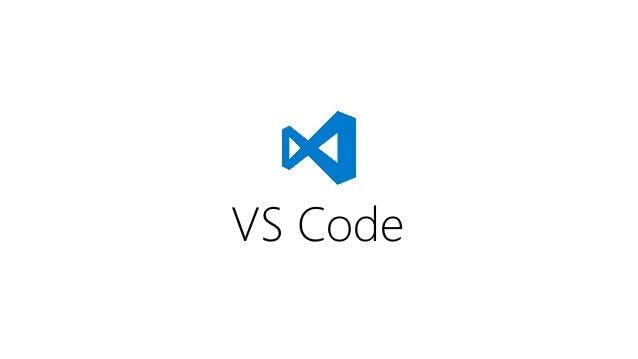 VS Code is a freeware source-code editor developed by Microsoft. It comes with built-in JavaScript IntelliSense, debugging, formatting, code navigation, refactorings, and many other advanced language features. In addition to JavaScript, Visual Studio Code provides over 40 programming languages, including C#, HTML5, PHP, and Ruby.
VS Code is a freeware source-code editor developed by Microsoft. It comes with built-in JavaScript IntelliSense, debugging, formatting, code navigation, refactorings, and many other advanced language features. In addition to JavaScript, Visual Studio Code provides over 40 programming languages, including C#, HTML5, PHP, and Ruby.
It is highly recommended to learn C# to build web and mobile applications.
Features:
- Built-in Javascript IntelliSense
- Code Navigation
- Debugger
- Support for more than 40 languages including, C#, PHP, HTML5, and Ruby.
5. Eclipse

As you already know, Eclipse is one of the big three Java IDEs that comes with an extensible plugin system. However, to use Eclipse for JavaScript development and other programming languages, specific plugins need to be installed. Eclipse's team has recently put a lot of effort into making the platform JavaScript-friendly. As such, it supports open-source solutions like Docker UI and Docker CLI.
Features:
- Docker UI
- Docker CLI
- Enabling building Docker images and containers.
- Interfaces for embedding into host environments.
- A collection of libraries.
6. Brackets
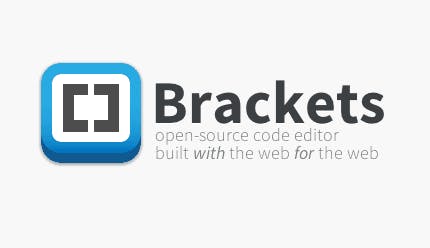 Brackets is a free JavaScript editor from Adobe. Interestingly, Adobe is known for its premium pretty software for creative professionals. Although, it shouldn't be that surprising since web development is becoming less technical and more creative.
Brackets is a free JavaScript editor from Adobe. Interestingly, Adobe is known for its premium pretty software for creative professionals. Although, it shouldn't be that surprising since web development is becoming less technical and more creative.
Besides making visual tools, it has also provided strong preprocessor support. Also, this software makes it possible to work on the code without opening multiple windows.
Features:
- Customizable UI
- Support Syntax Highlighting
- Live Preview
- Allows you to work on the code without opening multiple windows.
7. IntelliJ IDEA
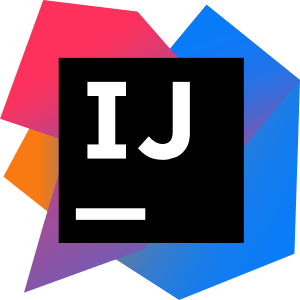 One of the most impressive features of IntelliJ IDEA is its ability to automatically add tools relevant to the context. The integrated development environment offers several smart code assistance features for JavaScript development.
One of the most impressive features of IntelliJ IDEA is its ability to automatically add tools relevant to the context. The integrated development environment offers several smart code assistance features for JavaScript development.
Features:
Advanced Code Completion
Built-in Static Code Analyzer
Integrated Version Control
8. AWS Cloud9
 Entirely written in JavaScript and using NodeJS on the back-end, AWS Cloud9 is most likely one of the best online IDEs for developing JavaScript applications. Not only that but, you can also extend the functionality of AWS Cloud9 by using plugins.
Entirely written in JavaScript and using NodeJS on the back-end, AWS Cloud9 is most likely one of the best online IDEs for developing JavaScript applications. Not only that but, you can also extend the functionality of AWS Cloud9 by using plugins.
Features
- Support for npm and basic Unix commands
- Code completion
- Real-time language analysis
- Simultaneous editing
9. Komodo Edit
 Komodo Edit is a stripped-down version of Komodo's advanced IDE and makes development more effortless than ever. It supports all the functions of Node.js and other popular web-based frameworks. Additionally, it's an intuitive, robust, easy-to-use editor designed to handle most problems.
Komodo Edit is a stripped-down version of Komodo's advanced IDE and makes development more effortless than ever. It supports all the functions of Node.js and other popular web-based frameworks. Additionally, it's an intuitive, robust, easy-to-use editor designed to handle most problems.
Features:
- Track changes
- Multiple selections
- Quick bookmarks
- Code folding
- Code blocks
- Smart language detection
If you have made it this far, you are certainly enthusiastic about learning more. Here at Coursesity, we believe it is our duty to provide people with knowledge about eager learning topics. Here are a few more topics that we think you would find interesting.