10 Best C++ IDE and Text Editors for C++ Developers
This article contains the ten best C++ IDEs to make your programming journey hassle-free.
Every actual coder is familiar with the word C++. It is a general-purpose, object-oriented programming language developed by Bjarne Stroustrup with features of the C programming language and Simula67 (a first object Oriented language). In general, a C++ IDE includes a source code editor, a debugger, and build automation tools. These tools allow you to develop your application in less time. So, to help your coding journey, we have handpicked a list of the best C++ IDEs and text editors with their features. Let's get started with the first one:
But before that, learning C++ is a big plus in the programming world. So, it is highly recommended to learn C programming in 2021.
C++ Builder
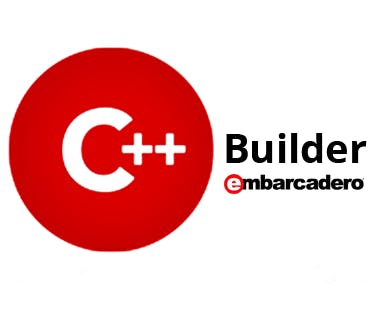
C++Builder is a powerful C++ IDE for creating Windows apps five times faster than other IDEs. That's because of the natural visual frameworks and extensive libraries. Prototyping, developing, and shipping have never been easier. Some key features include:
It supports you through the entire development lifecycle to deliver a single source codebase that you recompile and redeploy.
With a boosted Clang compiler, Dinkumware STL, and other packages like Boost and SDL2, C++Builder has a lot to offer.
As either an individual developer or a team member, integrate fast with continuous build configurations with MSBuild, CMake, and Ninja.
Access more than 20 databases, including MariaDB, Oracle, SQL Server, Postgres, and more using FireDAC's direct access.
The framework includes award-winning VCL for native Windows apps and powerful FireMonkey (FMX) for cross-platform UIs.
CLion

CLion is an IDE for C++ by Jetbrains that helps you fix errors in the program. You can use it to analyze the performance of your application without any hassle. Some key features include:
You can efficiently run and debug your program.
You can use it to test individual parts of the source code.
You can integrate it with CVS (Concurrent Versions System) and TFS (Team Foundation Server).
You can customize the editor any way you like.
Using this tool, you can manage your project and code efficiently.
It automatically sets formatting as you write code.
Atom
 Atom is a beneficial code editor tool for programmers who prefer a simple interface compared to a complicated one. It is a simple editor for writing C++ programs. You can customize it without modifying a configuration file. Some key features include:
Atom is a beneficial code editor tool for programmers who prefer a simple interface compared to a complicated one. It is a simple editor for writing C++ programs. You can customize it without modifying a configuration file. Some key features include:
Cross-platform editing
Numerous panes
Cross-platform editing
Supports Command Palette
Smart autocompletion
Integrated Package Manager For Plugins Support
Visual Studio Code
 The Visual Studio Code is a feature-rich code editor developed by Microsoft that doesn't include the entire Visual Studio. It is undoubtedly one of the best C++ IDE, which provides intelligent code completion based on variable types, essential modules, and function definitions. It also offers built-in support for C#, TypeScript, JavaScript, and Node.js Some key features include:
The Visual Studio Code is a feature-rich code editor developed by Microsoft that doesn't include the entire Visual Studio. It is undoubtedly one of the best C++ IDE, which provides intelligent code completion based on variable types, essential modules, and function definitions. It also offers built-in support for C#, TypeScript, JavaScript, and Node.js Some key features include:
It allows you to debug code from the editor.
It provides extensions to add new languages, themes, debuggers to gain the asset of supplementary services.
It offers Smart Code completion based on variable types, imported modules, and function definition.
Available for Windows and Mac OS.
Eclipse
 Eclipse is a de-facto open-source IDE that helps in C++ development. It is a website development tool for C++ that highlights the syntax you have written. It has tons of extensions and add-ons, making it useful for a wide range of development activities. Some key features include:
Eclipse is a de-facto open-source IDE that helps in C++ development. It is a website development tool for C++ that highlights the syntax you have written. It has tons of extensions and add-ons, making it useful for a wide range of development activities. Some key features include:
The online IDE tool checks syntax automatically.
It supports parser.
With Eclipse, you can manage the project remotely.
You can use it on platforms like Windows, Linux, and OS X.
It generates a Makefile that contains instructions on how to build your C++ program.
It offers ready-to-use code templates.
Kite
 Kite is a C++ IDE that automatically completes multiple line codes. With support for more than 16 languages, it helps you to code faster with no hassle. Some key features include:
Kite is a C++ IDE that automatically completes multiple line codes. With support for more than 16 languages, it helps you to code faster with no hassle. Some key features include:
Offers Java documentation
Offers support in Email
It uses machine learning models for the Python language.
It provides a function signature while typing.
You get a tooltip on hovering the mouse.
Emacs
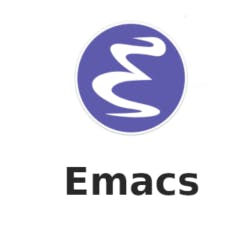 It is one of the best C++ IDEs for mac that supports syntax coloring. You can use Emacs on any GNU, Windows, or Mac operating system. Some key features include:
C++ editor that supports numerous human scripts.
It is one of the best C++ IDEs for mac that supports syntax coloring. You can use Emacs on any GNU, Windows, or Mac operating system. Some key features include:
C++ editor that supports numerous human scripts.
It offers a packaging system for installing and downloading innumerable extensions.
Emacs Lisp code allows you to customize this app.
Offers complete built-in documentation.
This app provides a tutorial for new users.
Notepad++
 Among the most popular C++ IDE tools is Notepad++, which highlights the syntax and keywords. With it, you can work on multiple documents in one window. Some key features include:
Among the most popular C++ IDE tools is Notepad++, which highlights the syntax and keywords. With it, you can work on multiple documents in one window. Some key features include:
It highlights brackets written in the C++ program.
Zooming in and out on the screen is possible.
Macro (Automatic expandable instruction) recording and playback are possible.
Customizable GUI.
It is one of the best editors for c++, which supports the multi-language environment.
Netbeans
 NetBeans is an integrated development environment IDE for writing C++ programs. Indeed, one of the best c++ IDEs for windows, with a project window that shows a list of existing projects. Some key features include:
NetBeans is an integrated development environment IDE for writing C++ programs. Indeed, one of the best c++ IDEs for windows, with a project window that shows a list of existing projects. Some key features include:
Exception, variable, and function breakpoints can be set and viewed on the Breakpoints window.
It automatically adjusts indentation and formats the code.
The structure of the C++ class is easily recognizable.
Highlights keywords and variables in your C++ program.
Automatically completes the brackets.
Ready-made templates for writing C++ code.
Codelite
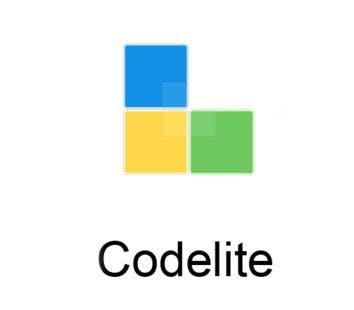 Codelite is a free-to-use open-source C++ IDE that supports code refactoring and syntax highlighting. The software runs on both Windows and Mac OS. Some key features include:
Codelite is a free-to-use open-source C++ IDE that supports code refactoring and syntax highlighting. The software runs on both Windows and Mac OS. Some key features include:
Integration of Codelite with Cscope is possible.
You can customize syntax colors.
Tree view helps you quickly find files in this online IDE tool.
Command palette that lets you sort, change syntax, etc.
If you have made it this far, then certainly you are willing to learn more. Here are some more topics that we think will be interesting for you.

