13 Best Web Development IDE You Can Use In 2021
This post contains an analysis of the best IDE for web developers based on features, usability, and speed.
Editing CSS and HTML code can be done with nothing but a simple text editor. Nonetheless, if you'd like to take your programming skills (and output) to the next level, you should consider an integrated development environment (IDE).
IDE makes it possible to select and manage all the essential tools needed for software testing and writing as one framework or service rather than pick and manage them separately. Moreover, it makes developing web applications more precise and faster.
Our article will explore ten of the best IDE options for web development, including supporting multiple code languages. So, let's get started:
1. Visual Studio
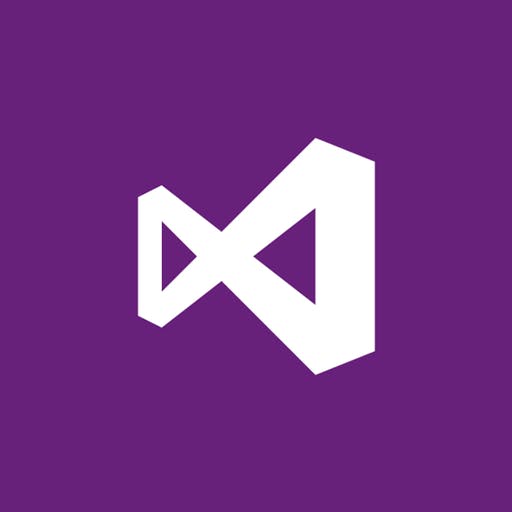 Visual Studio is one of the most well-known and best IDE web development tools available. It incorporates AI to learn from your edits as you work so it can help you complete your sentences - er, lines of code. Some key features include:
Visual Studio is one of the most well-known and best IDE web development tools available. It incorporates AI to learn from your edits as you work so it can help you complete your sentences - er, lines of code. Some key features include:
Visual Studio Live Share
Enhanced Refactoring
Improved Search Experience
Search Feature While Debugging
Visual Studio IntelliCode
One-Click Code Cleanup
Integrated Code Reviews in Development
2. IntelliJ IDEA
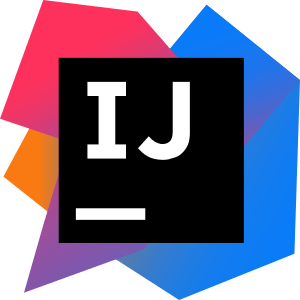
IntelliJ IDEA focuses on features to help you be as productive as possible without cluttering up the GUI. In addition to indexing your code and providing relevant suggestions, it also automates several repetitive tasks. Some key features include:
Use of shortcuts
Duplicate Code Detection
It can suggest a class name, keyword, and field.
Support for numerous built-in tools and frameworks.
Support for a variety of languages like SQL, HTML, and JPQL.
3. PyCharm
 PyCharm is a great Python IDE. It looks for errors as you code and has autocompleted capabilities. In addition to its sleek, minimalist GUI, it also verifies the quality of your code. Some key features include:
PyCharm is a great Python IDE. It looks for errors as you code and has autocompleted capabilities. In addition to its sleek, minimalist GUI, it also verifies the quality of your code. Some key features include:
Support for CoffeeScript, JavaScript, CSS, and TypeScript.
Smart Code Navigation
Quick and safe refactoring of code
Allows access to PostgreSQL, Oracle, MySQL, SQL Server, and several other databases from the IDE.
Smart Search
4. PhpStorm
 PhPStorm is a cross-platform IDE for PHP that supports various front-end languages such as HTML, CSS, and Sass. It allows you to execute tests on individual units of source code. Some key features include:
PhPStorm is a cross-platform IDE for PHP that supports various front-end languages such as HTML, CSS, and Sass. It allows you to execute tests on individual units of source code. Some key features include:
Built-in code formatting
Supports MySQL
It provides hints for variables and methods.
Automatic Code-Completion
You can use it with PHP-based frameworks, including Joomla, Magento, CakePHP, etc.
5. CodePen
 CodePen is a web development platform for front-end web designers and developers. It facilitates faster and easier development, as well as site deployment and test scenario creation. Some key features include:
CodePen is a web development platform for front-end web designers and developers. It facilitates faster and easier development, as well as site deployment and test scenario creation. Some key features include:
- Support for Live Sync and Live View.
- It has several excellent features for writing CSS faster.
- With the Prefill API, you can create demo pages and links without having to code anything.
- It allows you to create components to use elsewhere later.
6. Atom
 As an IDE created by GitHub, Atom is excellent for developing with Javascript. You can always turn to the thriving community for help if you run into any issues. It supports Mac, Windows, and Linux and comes with a package manager for installing new packages. Despite its high level of customization, you can also use the app without configuring or customizing anything at all. Some key features include:
As an IDE created by GitHub, Atom is excellent for developing with Javascript. You can always turn to the thriving community for help if you run into any issues. It supports Mac, Windows, and Linux and comes with a package manager for installing new packages. Despite its high level of customization, you can also use the app without configuring or customizing anything at all. Some key features include:
As you type, you can find, preview, and replace text in all files.
Package manager
Quickly browse and open files and projects in one window.
Teletype tool - allows collaboration with other developers from within the editor.
Very customizable/hackable
7. Kite
 Kite is an IDE for web development that automatically completes multiple line codes. This editor supports more than 16 languages, so you can code faster and with less hassle. Some key features include:
Kite is an IDE for web development that automatically completes multiple line codes. This editor supports more than 16 languages, so you can code faster and with less hassle. Some key features include:
Offers support in Email
Kite offers Web Development documentation.
The editor displays a function signature as you type.
It uses machine learning models for Web Development language.
Mouse hover will show a tooltip.
8. Webstorm
 Webstorm is a feature-rich and user-friendly slick IDE. It supports languages like HTML, JavaScript, CSS, React, and more and can build state-of-the-art web apps. This IDE is compatible with Windows, Mac, and Linux. Some key features include:
Webstorm is a feature-rich and user-friendly slick IDE. It supports languages like HTML, JavaScript, CSS, React, and more and can build state-of-the-art web apps. This IDE is compatible with Windows, Mac, and Linux. Some key features include:
Cross-platform features
Powerful navigation
Multi-line todos
Unit testing
Syntax error detection
Seamless tool integration
Debugger
Git integration
Automatic refactoring
Integration with VCS
9. JSFiddle
 JSFiddle is a free online JavaScript IDE that allows you to apply CSS and HTML code to JavaScript. It lets you create a new program using the current code as a foundation. Some key features include:
JSFiddle is a free online JavaScript IDE that allows you to apply CSS and HTML code to JavaScript. It lets you create a new program using the current code as a foundation. Some key features include:
Sharing code with others is possible.
This library offers a variety of JavaScript tools, including Prototype, MooTools, YUI, and others.
When saving or sharing, you can add a title and description.
Easy to use interface
10. Sublime Text 3
 Known for its clutter-free interface and speed, Sublime Text 3 is a flexible, free IDE for Windows, Mac, and Linux. It supports several programming and markup languages, including Python, C, HTML, JavaScript, and CSS. Some key features include:
Known for its clutter-free interface and speed, Sublime Text 3 is a flexible, free IDE for Windows, Mac, and Linux. It supports several programming and markup languages, including Python, C, HTML, JavaScript, and CSS. Some key features include:
Customizable key bindings, menus, snippets, and more.
Instant project switch
Go to definition
Go to symbol
It can be tweaked to boost productivity.
Code autocompletion - snippets and macros.
Enhanced pane management
Split editing
11. AWS Cloud9
 Cloud9 is a cloud-based editor that lets you write, debug, and test code using a web browser from anywhere using an internet-connected computer. Cloud9 is one of the best editors for web development. Some key features include:
Cloud9 is a cloud-based editor that lets you write, debug, and test code using a web browser from anywhere using an internet-connected computer. Cloud9 is one of the best editors for web development. Some key features include:
An inbuilt image editor to crop, resize, or rotate images.
Variety of themes.
Cloud9 supports keyboard shortcuts for easy use.
A built-in terminal that allows you to see the command output from the server.
An integrated debugger to set a breakpoint.
Simple drag and drop option for adjusting panels in any direction.
12. Komodo Edit
 The developer tool Komodo Edit is an easy-to-use and powerful code edit tool. It has features like code profiling, unit testing, refactoring, plus integrations with various technologies such as Grunt, PhoneGap, Docker, Vagrant, etc. Some key features include:
The developer tool Komodo Edit is an easy-to-use and powerful code edit tool. It has features like code profiling, unit testing, refactoring, plus integrations with various technologies such as Grunt, PhoneGap, Docker, Vagrant, etc. Some key features include:
A lot of contemporary color schemes
Native Unicode support and Unicode compatibility checking
It easily integrates into the desktop environment.
Komodo IDE allows you to track changes instantly.
Multi-Language Editor
It is easy to manage a project with a manager.
The tool comes with a wide range of themes and icon sets.
13. RJ TextEd
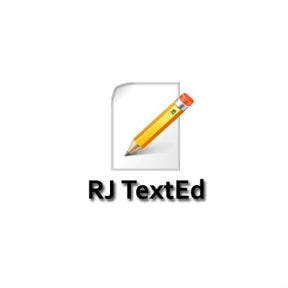 RJ TextEd is a Unicode source code IDE (Integrated Development Environment) that allows you to open or save the UTF-8 file without any hassle. Also, it supports an ample amount of programming languages for creating websites. Some key features include:
RJ TextEd is a Unicode source code IDE (Integrated Development Environment) that allows you to open or save the UTF-8 file without any hassle. Also, it supports an ample amount of programming languages for creating websites. Some key features include:
- Automatic Code-Completion.
- The application includes a CSS and HTML wizard.
- It provides FTP and SFT clients.
- It can highlight color in SASS and LESS (Leaner Style Sheets).
- It provides tools such as a color picker and syntax editor.
If you have made it this far, then certainly you are willing to learn more. Here are some more topics that we think will be interesting for you.

